Overview
Saner CVEM provides multiple ways to identify and monitor services running across all managed endpoints. This helps administrators maintain visibility and control over critical system and application services in their environment.
From the Reports Section
You can generate detailed Service Reports for Windows, Linux, and macOS devices directly from the Reports module.
Each report is categorized based on the operating system, offering insights into all active services across respective devices.
Follow the steps below to generate and refine service reports:
Navigate to Reports → Services.
Select the desired Operating System (Windows, Linux, or macOS).
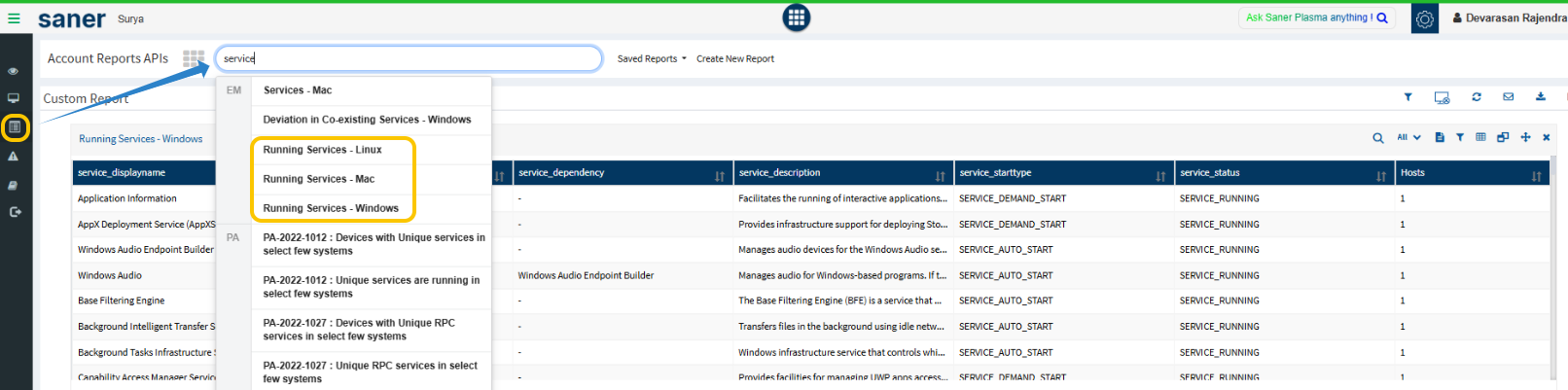
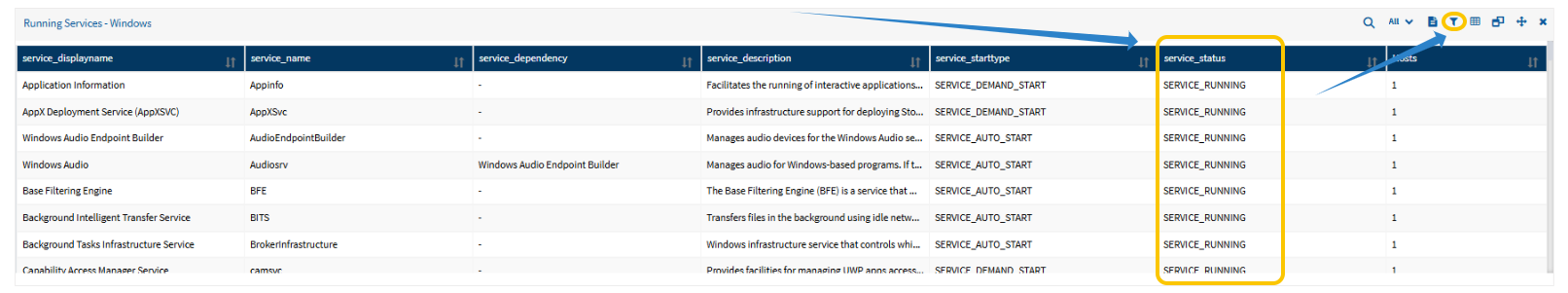
Use the Filter Options to narrow down results by:
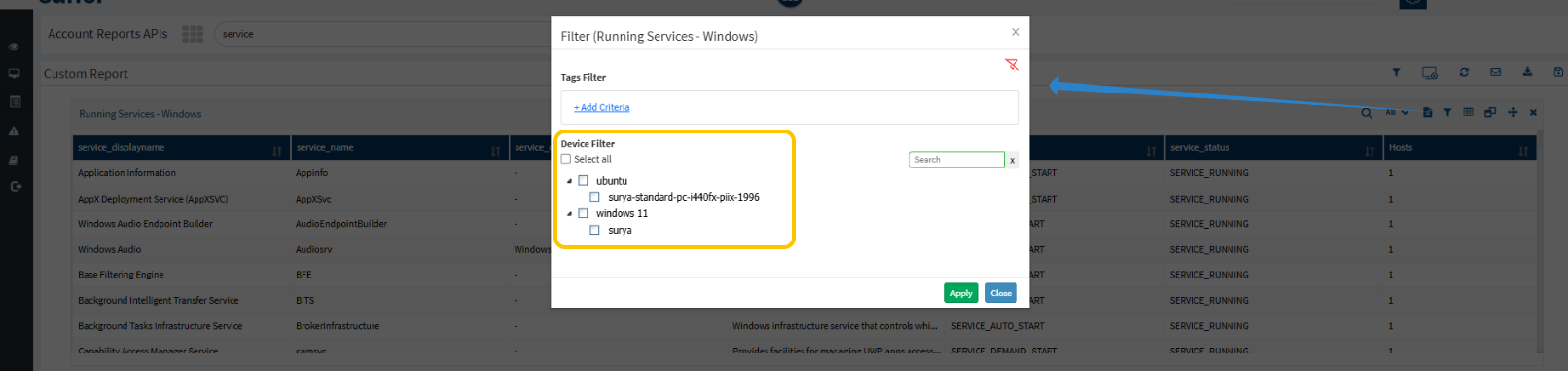
Group – to view services across specific device groups.
Device – to view services for individual endpoints.
Click to view or export the data.
These reports provide comprehensive visibility into running services, enabling better monitoring and management of endpoint performance and security posture.
Summary
By leveraging the Reports section and search with keywork Service, you can efficiently identify and track all running services across your organization’s managed endpoints, ensuring proactive service management and compliance.
Was this article helpful?
That’s Great!
Thank you for your feedback
Sorry! We couldn't be helpful
Thank you for your feedback
Feedback sent
We appreciate your effort and will try to fix the article