Overview
This article demonstrates how to configure Saner CVEM mail using the SendGrid mail server for email notifications. Following these steps ensures proper integration and secure email delivery.
Prerequisites
Before starting the configuration, you need:
A SendGrid account with an administrator username and password.
An API key generated from the SendGrid account for authentication.
For better understanding, this article also includes steps to create a SendGrid admin account and generate the API key.
Step 1: Create SendGrid API Key
Log in to your SendGrid admin account:
https://login.sendgrid.com/login/In the left-hand menu, navigate to Email API → Integration Guide, and select SMTP Relay.
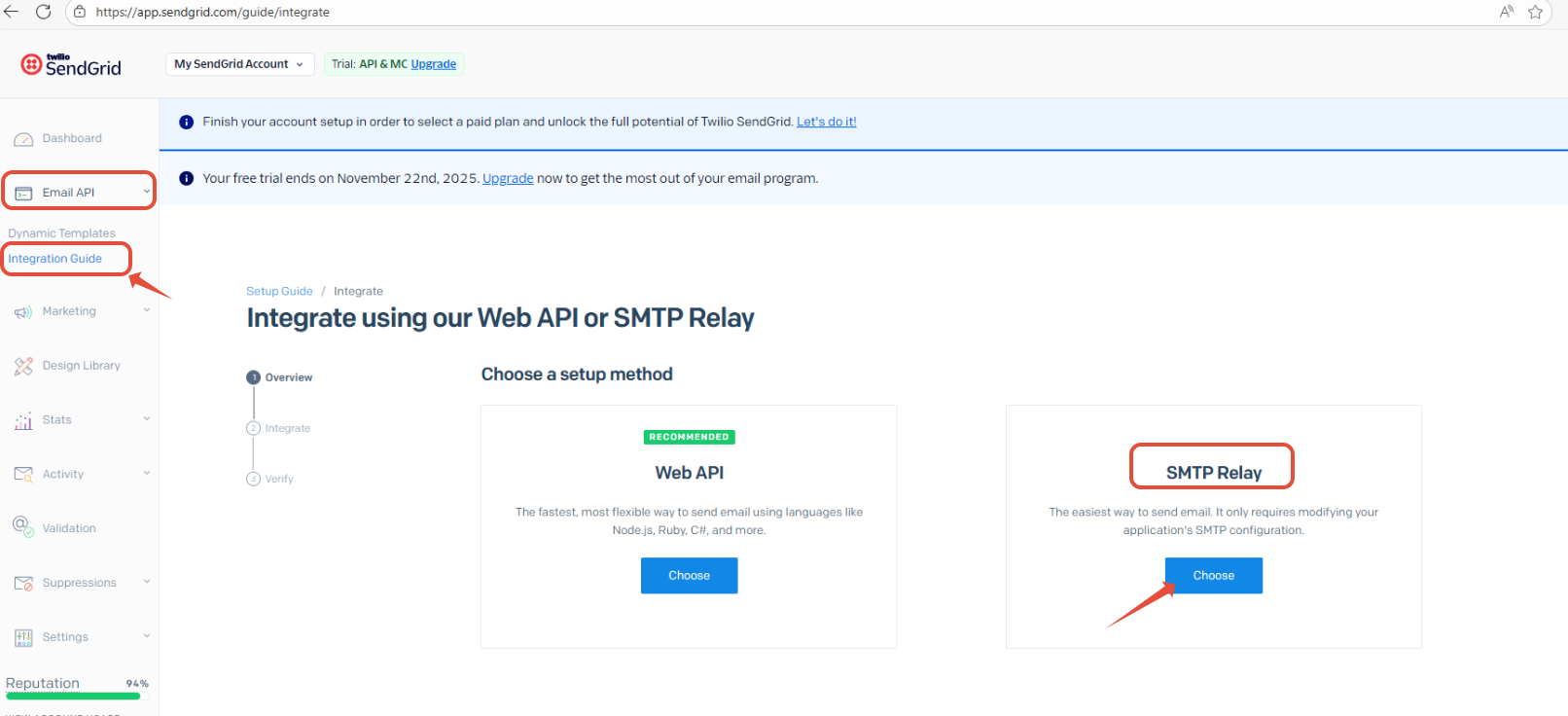
3. Now console asking you create the API key, Give the Custom name as API key name and Click on Create Key button. 4.Now its will show the Created API Key with Username as apikey and password asgenrated API key so make a note of both user name and password
4.Now its will show the Created API Key with Username as apikey and password asgenrated API key so make a note of both user name and password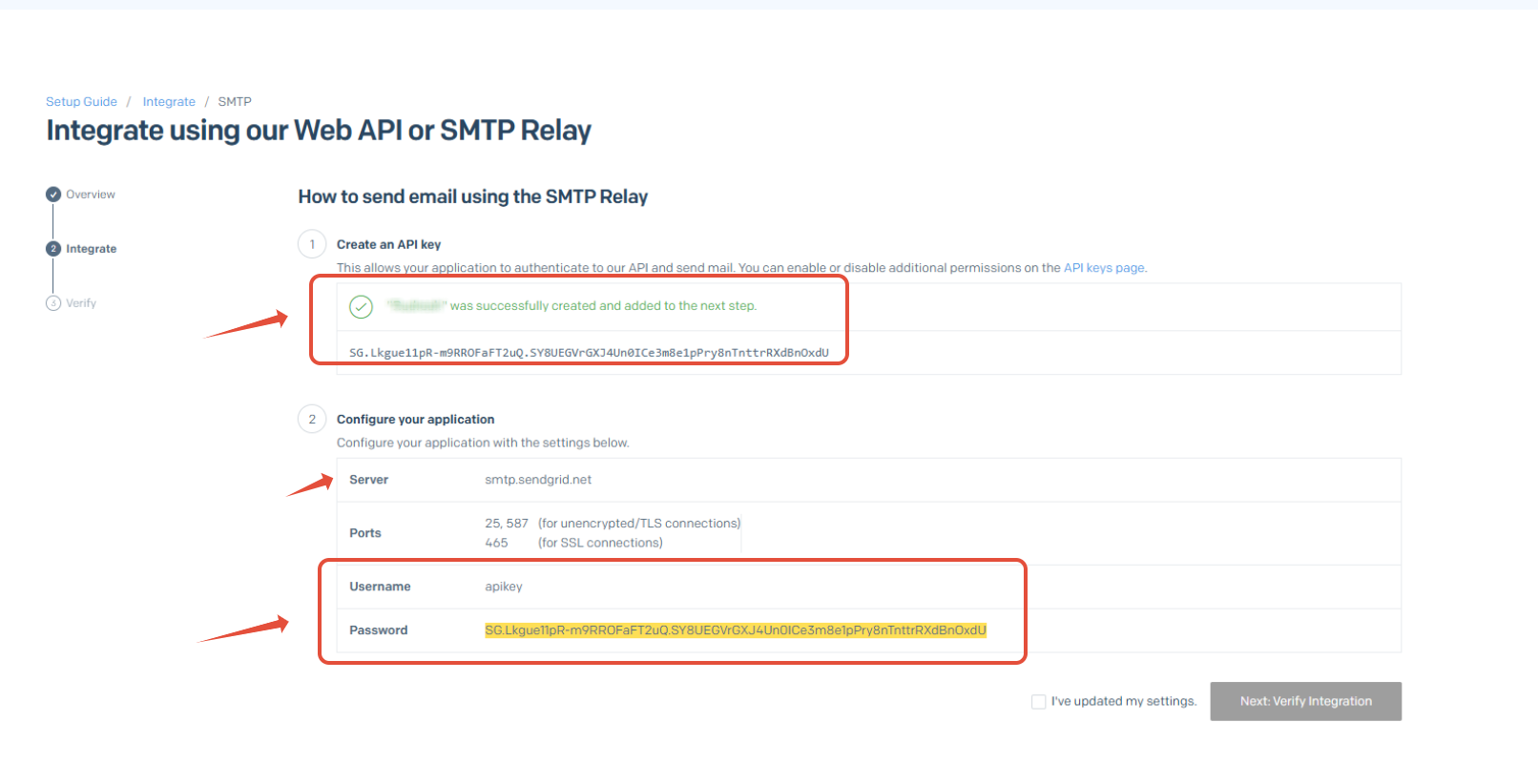
Note: Make sure the email ID which is used to create the SendGrid admin account need to use on the Saner console on from address.
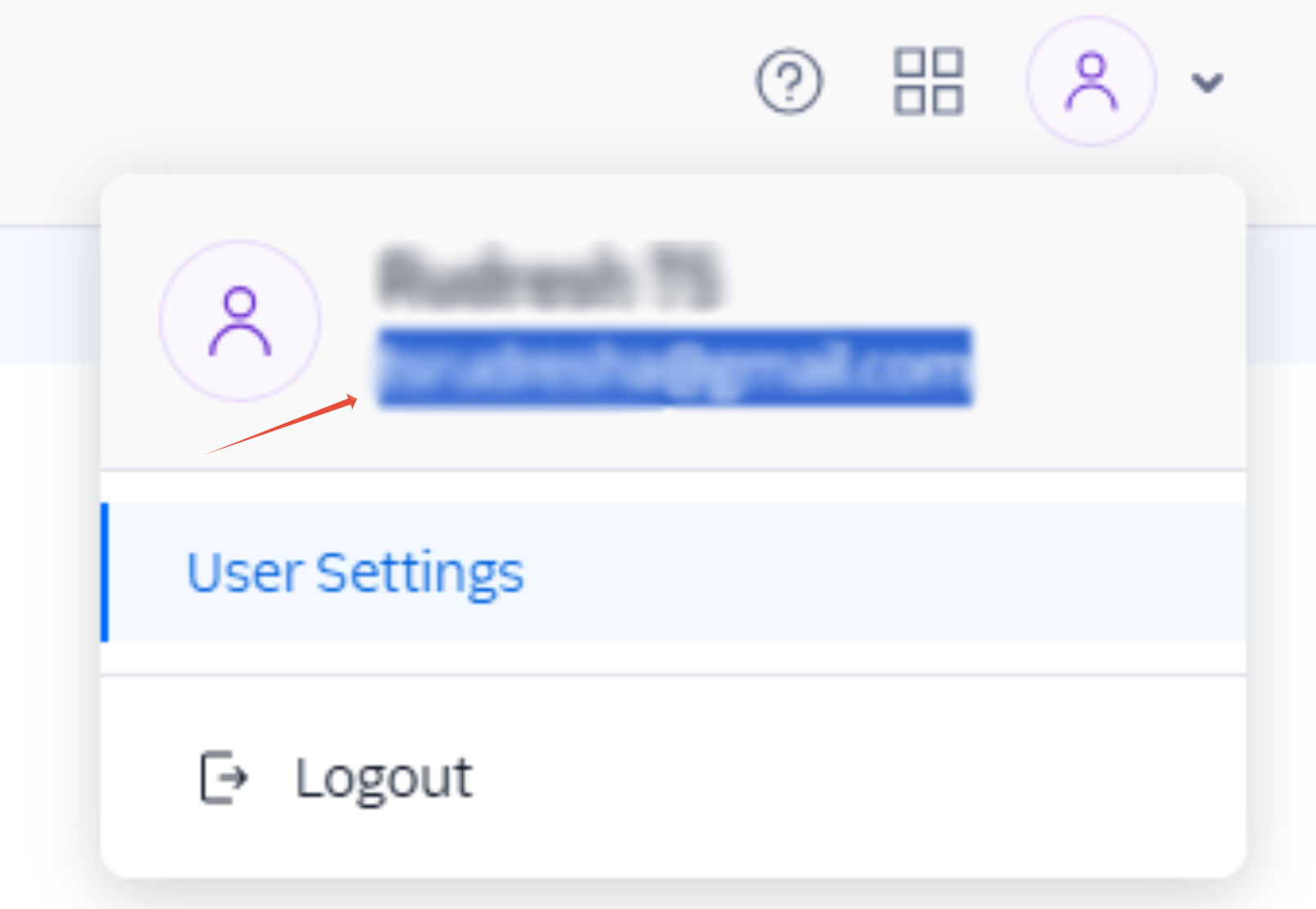
Step 2: Configure Saner CVEM Mail Settings
Log in to the Saner CVEM console.
Click the Control Panel (gear icon) located at the top-right corner of the console.
From the left-hand menu, select Settings → Mail.
Click New Mail Settings and fill in the following details:
SMTP Host:
<Enter SMTP Host>SMTP Port:
<Enter SMTP Port>SSL Trust:
<Enter SSL Settings>Username:
apikeyFrom: Email used to create the SendGrid admin account
Authentication: Basic
Password: API key generated in SendGrid
Select the account(s) to apply these settings to and click Create.
To verify the configuration, click the Test Mail button.
A popup confirming “Email Delivered Successfully” will appear if the credentials are valid.
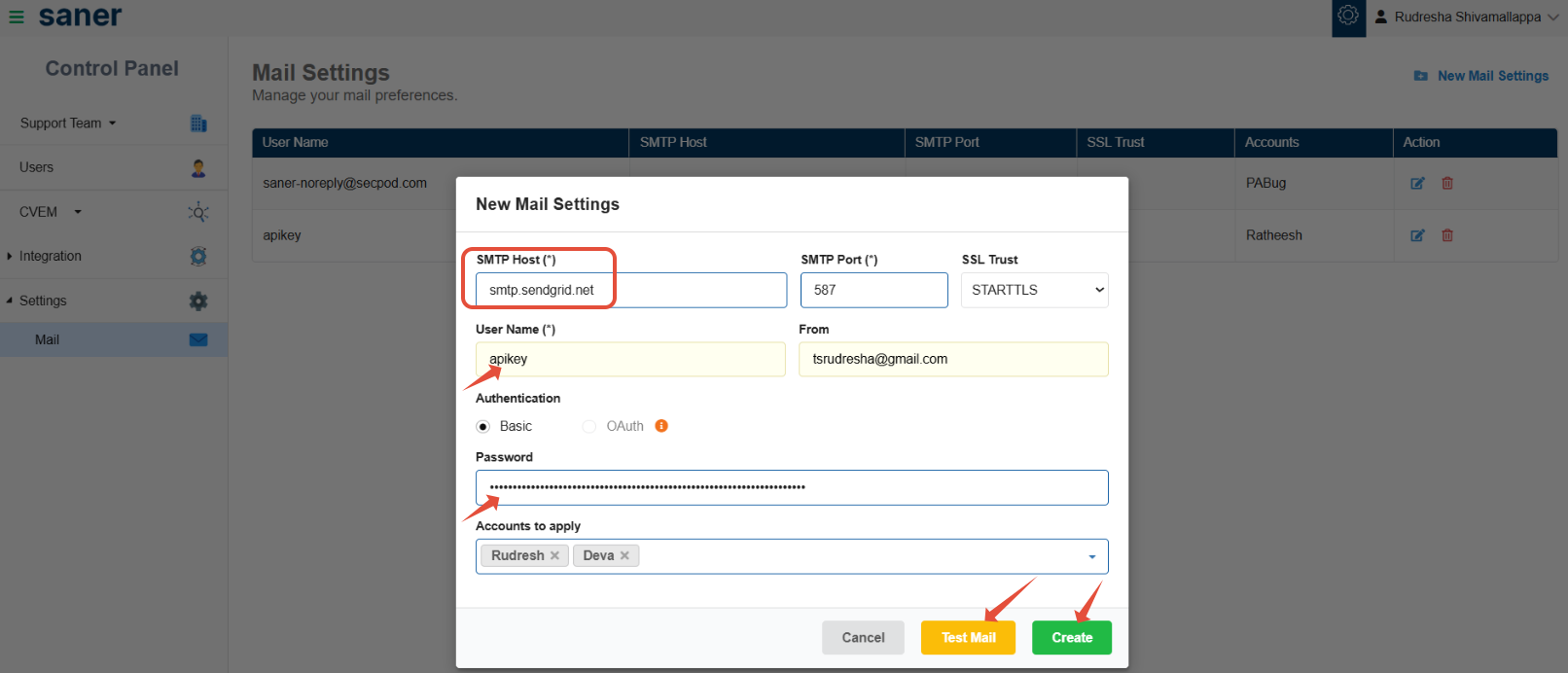
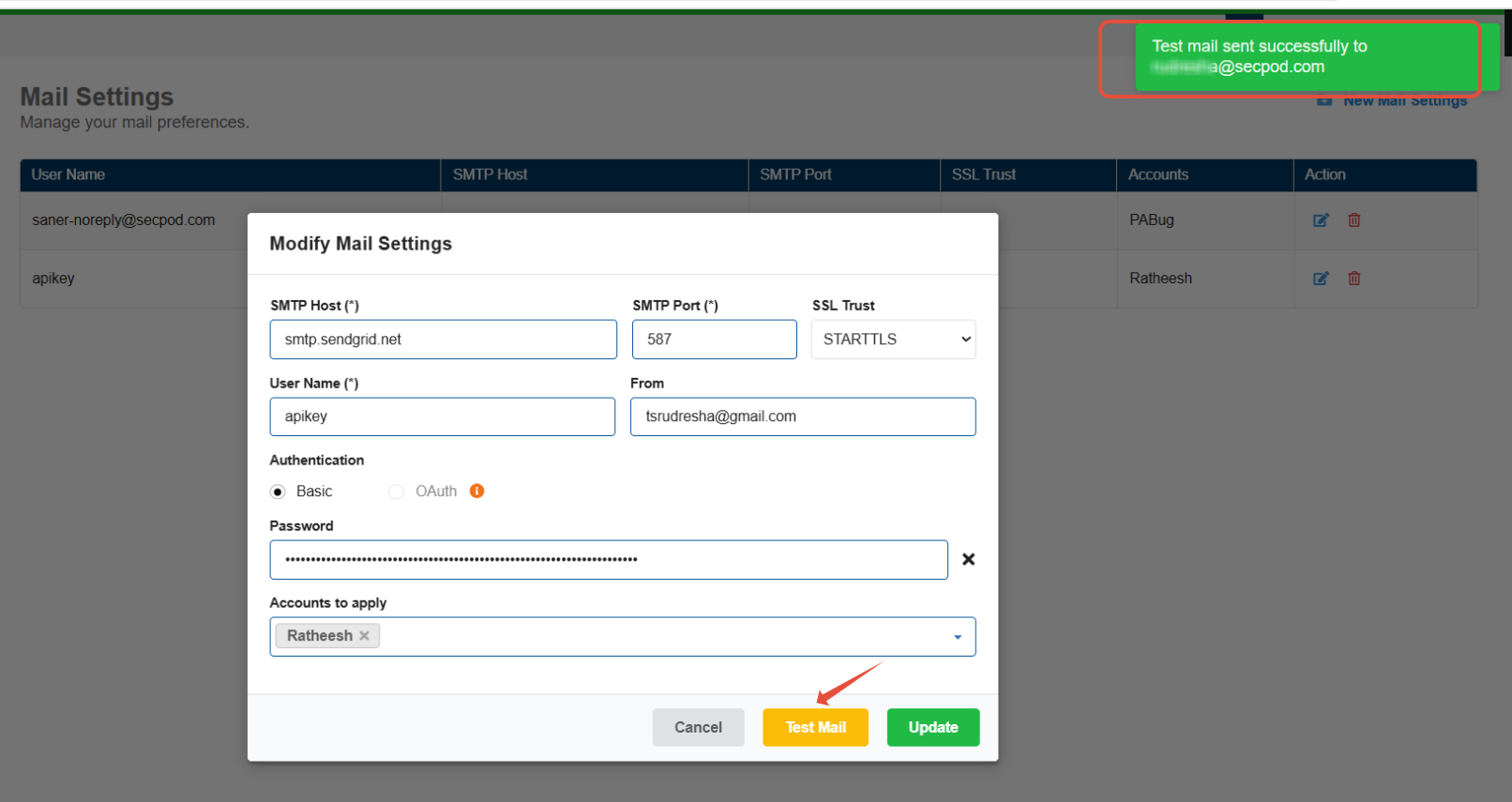
Conclusion
By following the above steps, you can successfully configure the Saner CVEM mail system using the SendGrid mail server. This setup ensures secure, reliable, and efficient email notifications for your Saner environment.
If you encounter any issues or need further assistance with the mail configuration, please contact the SecPod Support Team for guidance.
Was this article helpful?
That’s Great!
Thank you for your feedback
Sorry! We couldn't be helpful
Thank you for your feedback
Feedback sent
We appreciate your effort and will try to fix the article