FAQ: How long Saner CVEM maintain the logs for Audits
Answer:
In alignment with our SOC 2 compliance policy, Saner CVEM retains audit logs for up to 90 days.
You can view and download these logs directly from the Audit Logs section within the Saner console.
Please follow the steps below to access them:
Log in to the Saner console.
Navigate to the account where you want to view audit logs.
Click on the Books icon located on the left-hand side panel.
Apply the date filters to view logs from the last 90 days.
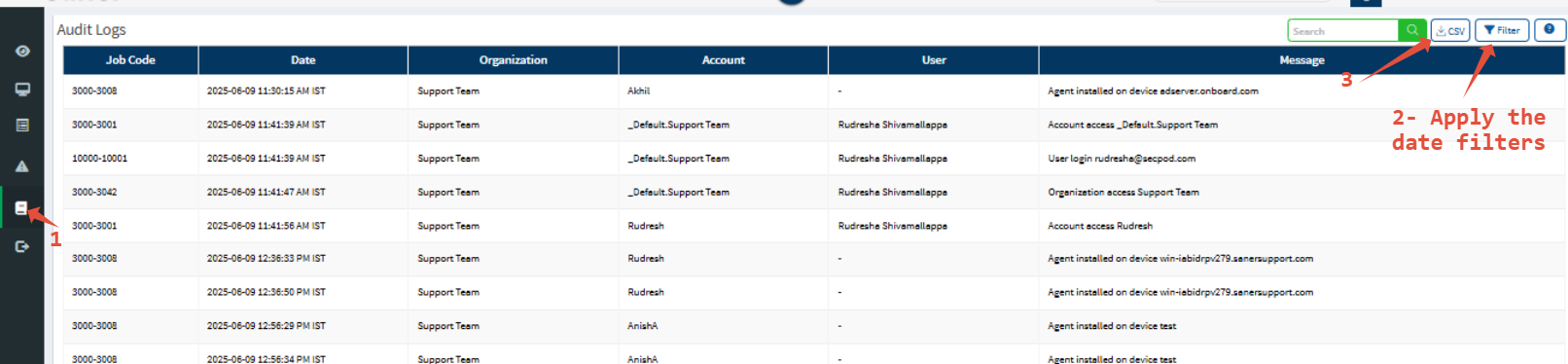
Was this article helpful?
That’s Great!
Thank you for your feedback
Sorry! We couldn't be helpful
Thank you for your feedback
Feedback sent
We appreciate your effort and will try to fix the article