Product Version: 6.5.x.x
Overview
To successfully remediate macOS devices powered by Apple Silicon processors (M1, M2, M3, or M4 chips), a local user account with specific permissions must be created on the device. Apple has recently introduced this prerequisite to enable seamless execution of operating system updates.
Saner CVEM requires this local user account to authenticate and execute OS-level patching actions on Apple Silicon–based devices.
Affected Devices
This requirement applies to:
macOS devices with M1, M2, M3, or M4 chip processors
Any macOS endpoint where OS updates or security updates need to be deployed through Saner CVEM
Solution
Follow the steps below to successfully deploy macOS patches on Apple Silicon devices using Saner CVEM.
1. Log in to Saner CVEM
Access the Saner CVEM platform using valid credentials.
2. Navigate to the Patching Module
Go to:
Patch Management (PM) → Missing Patches
3. Select and Apply Patches
Identify the required macOS patch for the target device(s).
Select the patch and click Apply Selected Patches.
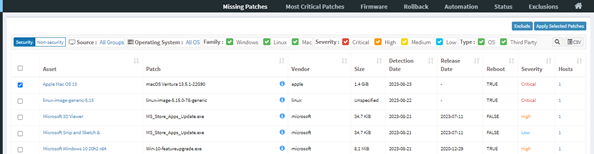
4. Configure the Task
Enter a Task Name.
Set the Remediation Schedule as required.
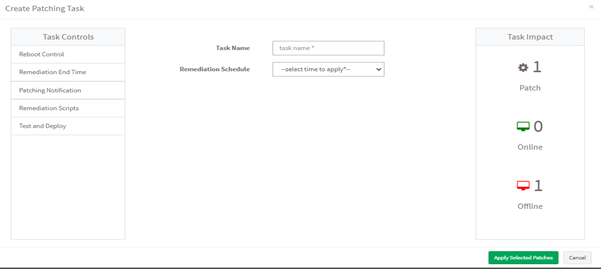
5. Upload the Pre-Script
Under Task Controls, click Remediation Scripts.
Choose Pre-Script.
Upload the file macOS-Silicon-User-Creation.sh.
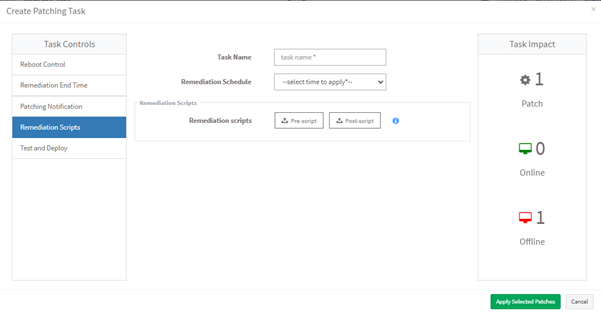
6. Edit the Pre-Script
Before uploading, modify the script to include:
The username of a local account on the macOS device
The password for this account
Ensure the user account has local volume permissions
This user is required for executing privileged system updates.
Refer to the screenshot below for guidance.
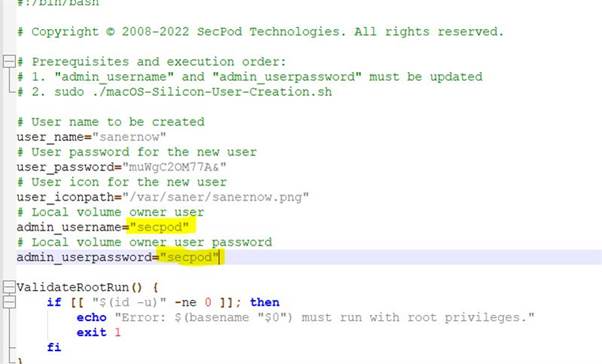
7. Apply the Patches
After uploading and configuring the pre-script, click Apply Selected Patches to begin the remediation process.
Additional Notes
The macOS-Silicon-User-Creation.sh script is included in the attached ZIP package.
Ensure the credentials added to the script are accurate. Incorrect user details or permissions will result in remediation failures.
This prerequisite is mandatory only for Apple Silicon devices (M1–M4). Intel-based macOS devices do not require this step.
Was this article helpful?
That’s Great!
Thank you for your feedback
Sorry! We couldn't be helpful
Thank you for your feedback
Feedback sent
We appreciate your effort and will try to fix the article