Objective
This article explains how to assign granular-level access permissions to users in SanerNow CVEM across multiple tools and accounts. By using this approach, administrators can control user access precisely—granting either full access, read-only rights, or completely restricting access to individual modules (tools) per account.
Steps to Configure Granular Access
Navigate to the Control Panel:
Click on "New User" on the top right
 .
.Create a user based on your preference
Select the Target Accounts:
You will see a list of available accounts associated with your organisation.
Check the boxes to assign permissions for each account.
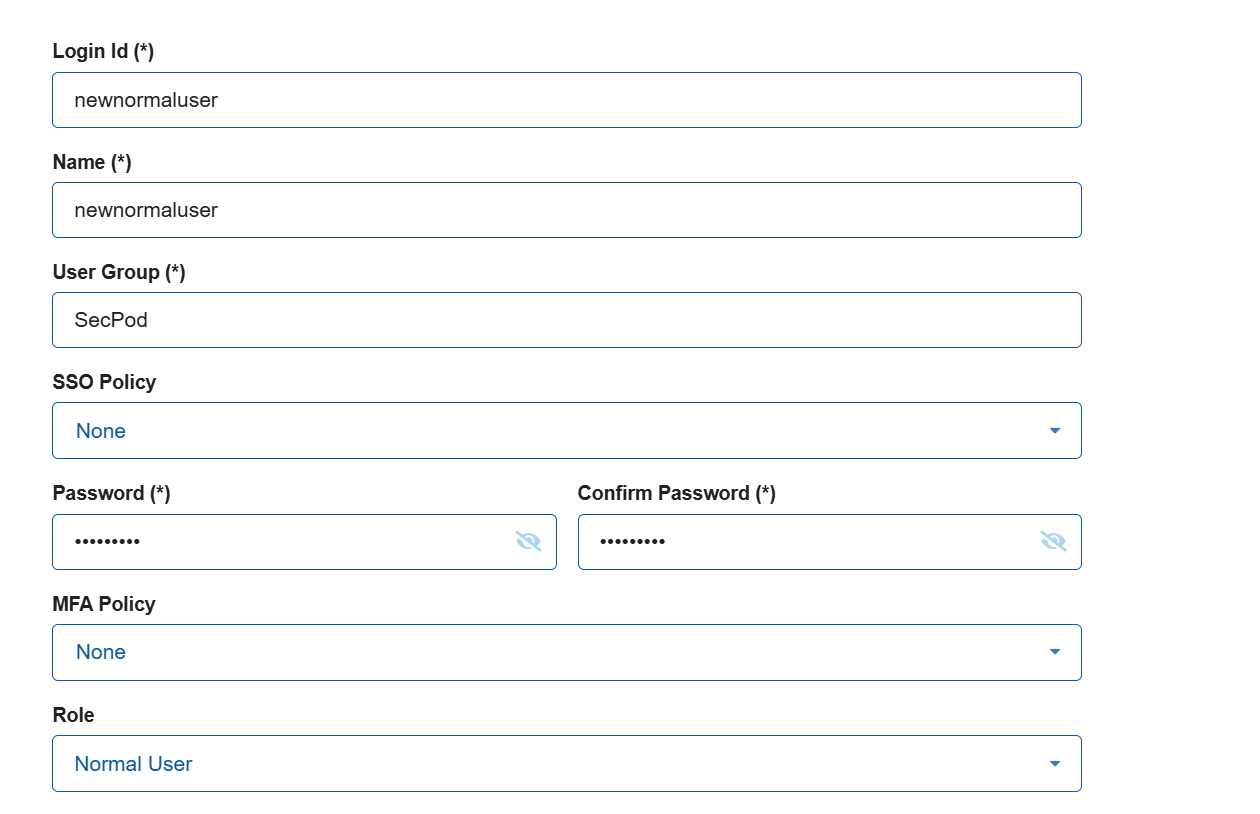
The image below shows how access is configured for a user (AnishA) across different accounts and modules:
AnishA has:
Full access to AE, PA, VM, PM, EM, and Reports & Alerts, Device Management, CM & RP
No access to other tools/modules in different accounts
This setup allows AnishA to perform actions only where needed, reducing over-privilege and helping meet compliance and security requirements.

Was this article helpful?
That’s Great!
Thank you for your feedback
Sorry! We couldn't be helpful
Thank you for your feedback
Feedback sent
We appreciate your effort and will try to fix the article